sms marketing resources
other resources
1. sending long sms
Long sms (a.k.a. concatenated sms) can be sent from replyx. This feature is turned off by default to prevent accidental sending of long sms. Click on the "allow sending of long sms" checkbox to turn on this feature.
characters count
The limit for each sms is 160 for English + symbols and 70 for non-English message content. A sms is considered a long sms when the character count is more than the limit.
The maximum number of characters allowed by replyx is 500.
The symbols stated below are considered as 2 character count in an English message content.
[ ] { } ~ ^ \ |
1 sms
160 for English + symbols
70 for non-English
2 sms
306 for English + symbols
134 for non-English
3 sms
459 for English + symbols
201 for non-English
2. sending personalised sms
replyx allows sending of personalised sms;
one click | send to many recipients | in different messages according to values linked to each recipient
Recipients' names and other values, along with mobile numbers, can be added when you are preparing the recipient list for a sms campaign.
@@@@@
Use @@@@@ for recipients' "NAME" value
@X@
Use @X@ for recipients' "X" value
@Y@
Use @Y@ for recipients' "Y" value
@Z@
Use @Z@ for recipients' "Z" value
note
Personalising can lead to some (or all) messages sent as long sms.
The original sms message's character count may increase during personalising. I.e. @@@@@ which has 5 characters being replaced by recipient's name e.g. Angeline Lee that has 12.
A sms is considered a long sms when the character count is more than the limit. See
sending long sms.
3. smart scheduler
replyx allows scheduling of personalised sms to be delivered on different date & time;
one click | send to many recipients | in different messages according to values linked to each recipient | delivered according to date & time values linked to each recipient

Recipients' date & time values, along with mobile numbers, can be added when you are preparing the recipient list for a sms campaign.
Enter the number of (
days or
hours or
minutes) | (
before or
after) the date & time linked to each recipient.
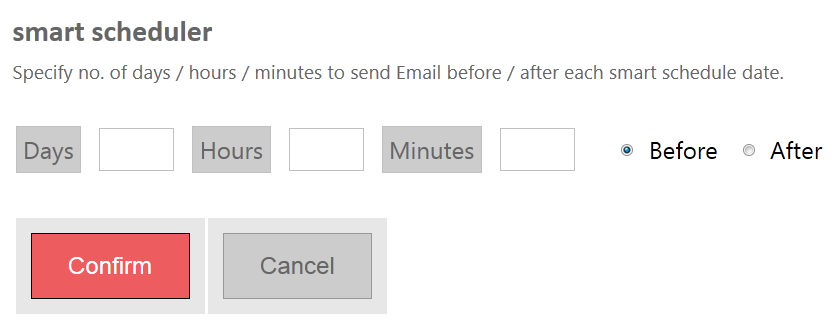
note
sms will be sent immediately if the scheduled date & time is "blank" or earlier than now.

more than 200 active sms clients in singapore

more than 50 web apps in our servers